
Full View
Liknande föremål
5/7 Inch IPS Type-C Secondary Screen Dynamic 1024600 LCD Display CPU GPU RAM Monitoring Support Vertical Freely AIDA64
550,23kr763,81kr
Färg : 5 Inch


Mängd :
Rapportera
Inkludera upphovsrättsintrångGratis standardfrakt. Se detaljer
Beräknad mellan Tue, Dec 2 och Mon, Dec 8
Du kan returnera produkten inom 30 dagar efter mottagandet. Se detaljer
Handla med självförtroende
Pengarna-tillbaka-garanti
Få varan du beställt eller pengarna tillbaka. Läs mer
About this item
Hämtad från CoreBox
Seller assumes all responsibility for this listing.Artikelnummer: 32982512
Item specifics
Skick
Begagnade
Item description from the seller
Note: The USB screen needs to be installed with a driver to be used
5 inch Manual Driver download link:
http://www.lcdwiki.com/5inch_PC_Sub_Display
7 inch Manual Driver download link:
http://www.lcdwiki.com/7inch_PC_Sub_Display
USB Single - Cable - Connection Display
Only one USB cable is needed to be connected to the computer's USB port for data communication and transmission of the computer screenNo HDMI or other connection cables are required
Note: The USB single - cable - connection function only supports Windows 10/Windows 11 systems and requires the installation of drivers
Integrated Shell with CNC Precision Carving
The shell is made of integrated aluminum through overall CNC machining, with a round and textured appearance, demonstrating meticulous craftsmanship
Supports Brightness Adjustment
The brightness is adjustableWhen powered off, it automatically retains the previous brightness setting, which is convenient for DIY
Application
DIY for Chassis Secondary Screen
When combined
ed with the AIDA64 software, it can be used as a USB secondary screen to display real-time running information such as CPU, memory, and hard drive status
USB Computer Desktop Secondary Screen
Just connect a USB cable to any USB port of a Windows 10/11 computerAfter installing the driver, it can be used as a secondary computer screen without occupying other HDMI/DVI/DP/VGA ports of the host
Industrial Control Host Monitoring Screen
Connect it to the USB port of an industrial control host with Windows 10/11 systemIt can be used as an industrial control host monitoring screen and for debugging parameters when going outIt features convenient connection, portability, simplicity, and high cost-effectiveness
Name
Parameter
Display type
IPS
Resolution
1024 x 600
Brightness
500
Touch Type
no touch
Refresh Rate
25Hz
Backlight Adjustment
adjusted card pin required
Power Supply
Type-C5V
Power
2.1W
FAQ: What should you do if you encounter a flower - screen or black - screen problem?
So
solution:
When the screen is black, first check whether the light is onIf the light is not on, replace the Type-C data cable or switch the USB interface on the computer, and then test
Right-click on the desktop to check whether the display settings have detected the screenIf the screen is not detected, you need to replace the Type-C data cable or switch the USB interface on the computer, and then test
Confirm whether it is copy mode in the display settingsIf it is copy mode, please change it to extended mode
Oun the task managerIn its processes, close the MS USB Display process, and then restart the program
Confirm whether the config.int file has been replaced













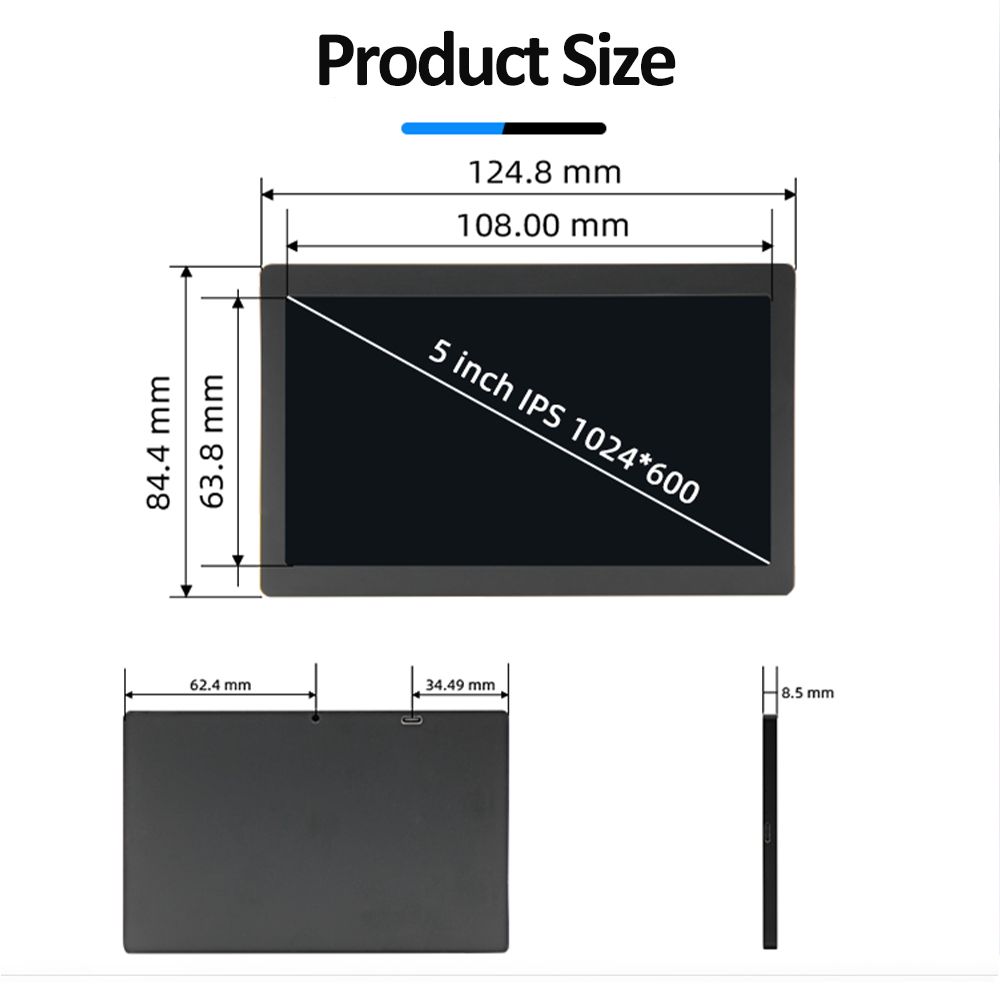

 4.4 av 5 baserat på 7,646 recensioner
4.4 av 5 baserat på 7,646 recensioner