HemMobiltelefoner och telekommunikationMobiltelefon delarFör Samsung Galaxy A14 5G SM-A146P / SM-A146P/A146U/A146V LCD-skärm för Digitizer Full montering med ram



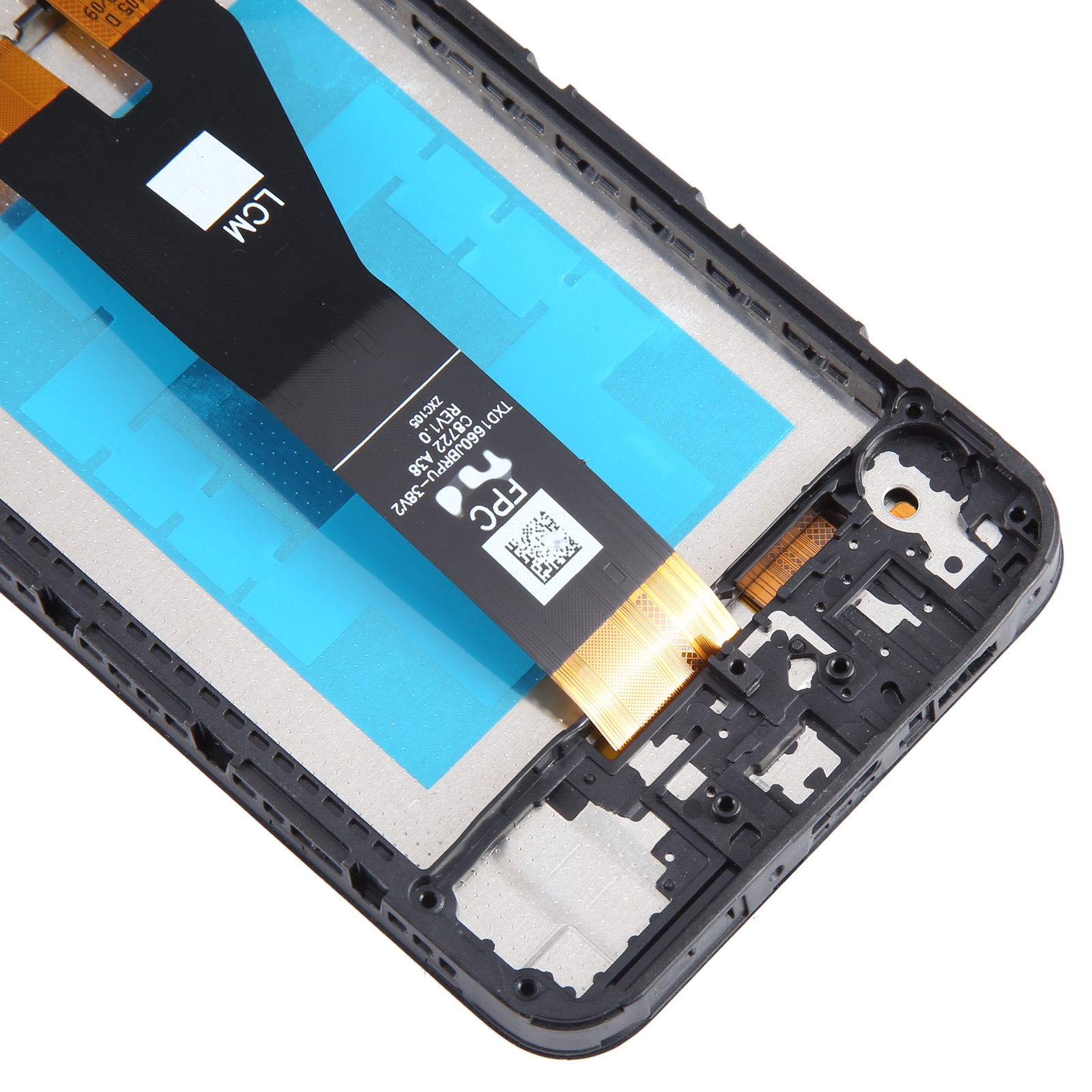




Liknande föremål
Sponsrad
För Samsung Galaxy A14 5G SM-A146P / SM-A146P/A146U/A146V LCD-skärm för Digitizer Full montering med ram
291,88kr408,91kr
2 737,04kr AV För beställningar 27 370,45kr
2 189,64kr AV För beställningar 21 885,41kr
1 423,26kr AV För beställningar 14 221,68kr
985,34kr AV För beställningar 9 732,93kr
Färg : svart

Mängd :
Köp det nu
Lägg till i kundvagn
Rapportera
Inkludera upphovsrättsintrångGratis standardfrakt. Se detaljer
Beräknad mellan Tue, Jul 1 och Tue, Jul 8
Du kan returnera produkten inom 30 dagar efter mottagandet. Se detaljer
Handla med självförtroende
Pengarna-tillbaka-garanti
Få varan du beställt eller pengarna tillbaka. Läs mer
Fler detaljer



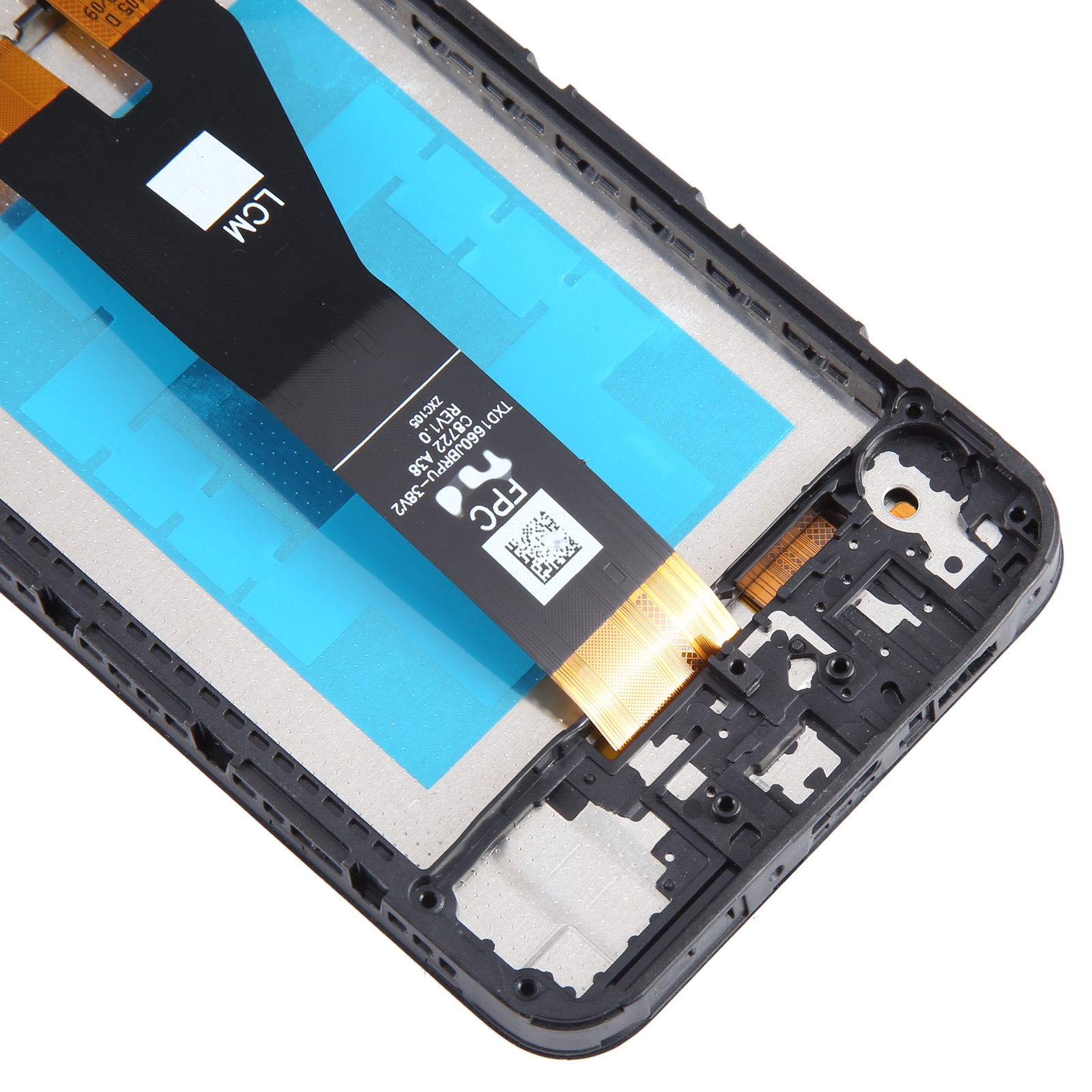



Before Installation Notes
Tips 1: Test before installation
When testing, do not remove any protective film or tags. Please pay attention to the problem of static electricity.
Before attempting any repair, be sure to ground yourself is an ESD (electro static discharge) strap. This will prevent static electricity from damaging the electronic components within the phone.
Ensure you wear eye protection and use caution not to cut your finger with the glass splinters.
Tips 2: Simulates testing
Screen replacement is very fragile product. We strongly suggest test before installation. Please simulates testing, which means mobile phone apart, (motherboard + LCD or screen) connected audio cable and new replacement, power on, test finished. If test OK, please install it. If it can not show, please contact us at the very first time. And please do not force it to be installed in mobile phone. We will not be responsible once the screen is installed.
Tips 3: Do not over-bend cable
Please make sure LCD cable Do not over-bend. Over 90 degrees bent will cause black display.
About the product
1. LCD display + touch screen digitizer assembly with frame replacement part
2. Replace your broken or unusable item with a new one
3. Make your device look more refreshing than ever
4. Completely fit and work
5. Each item has been checked and in good condition before shipping
6. Professional installation is highly recommended. We will not be responsible once the screen is installed
About the product
Before Installation Notes
Tips 1: Test before installation
When testing, do not remove any protective film or tags. Please pay attention to the problem of static electricity.
Before attempting any repair, be sure to ground yourself is an ESD (electro static discharge) strap. This will prevent static electricity from damaging the electronic components within the phone.
Ensure you wear eye protection and use caution not to cut your finger with the glass splinters.
Tips 2: Simulates testing
Screen replacement is very fragile product. We strongly suggest test before installation. Please simulates testing, which means mobile phone apart, (motherboard + LCD or screen) connected audio cable and new replacement, power on, test finished. If test OK, please install it. If it can not show, please contact us at the very first time. And please do not force it to be installed in mobile phone. We will not be responsible once the screen is installed.
Tips 3: Do not over-bend cable
Please make sure LCD cable Do not over-bend. Over 90 degrees bent will cause black display.
About the product
1. LCD display + touch screen digitizer assembly with frame replacement part
2. Replace your broken or unusable item with a new one
3. Make your device look more refreshing than ever
4. Completely fit and work
5. Each item has been checked and in good condition before shipping
6. Professional installation is highly recommended. We will not be responsible once the screen is installed
 4.0 av 5 baserat på 4,274 recensioner
4.0 av 5 baserat på 4,274 recensioner 