
Full View
Liknande föremål
10'' styrplatta för iPad-tangentbord Teclado Mi Pad 5 Wirelesss Tabletttangentbord Uppladdningsbart
370,31kr568,02kr
Färg : dimmigt blått














Axel Kropp : spanska
spanska
korean
Japanska
ryska
arabiska
italienska
portugisiska
tysk
hebreiska
US English
French(QWERTY)
Mängd :
Rapportera
Inkludera upphovsrättsintrångGratis standardfrakt. Se detaljer
Beräknad mellan Sun, Dec 7 och Fri, Dec 12
Du kan returnera produkten inom 30 dagar efter mottagandet. Se detaljer
Handla med självförtroende
Pengarna-tillbaka-garanti
Få varan du beställt eller pengarna tillbaka. Läs mer
About this item
Hämtad från IN SPRING 3C
Seller assumes all responsibility for this listing.Artikelnummer: 18386940
Item specifics
Funktioner
Other, Mirror, Skin-Like
Axel
Övrigt, Grön axel, Röd axel
Numerisk knappsats
Nej
Förbindelse
Trådlöst, Bluetooth, Övrigt
Storlek
<100 mm, >130 mm, 100 mm-120 mm
Item description from the seller
Features:
1.Standard 3.0Bluetooth-compatibleSolution
2.Effective distance 10 meters
3.Magneticallykeyboard
4. Battery:Rechargeable lithium battery
Design for IOS Windows Andriod Tablet/for iPhone Phone
Note.If you use Bluetooth-compatible mouse and touch keyboard, the ipad system must be upgraded to IOS13 or above 2. After the upgrade, open and set up an auxiliary function. You can use the mouse as soon as you open the auxiliary touch 3. Bluetooth mouse and keyboard can be connected to ipad at the same time.
Tablet on the product picture are NOT INCLUDED.
-Available language of Keyboard
Russian,Korean,Spanish, French(QWERTY), German, Italian, Japanese, Portuguese, Arabic, Thai, Hebrew,please contact us before order or leave a message If you need any other language of keyboard.
you can switch all of other language you need after setting language and keyboard on your tablet.
Please press ' Ctrl+Space' or 'Shift+ Space' switch language
-Bluetooth-compatiblekeyboard connection method:
1: Turn on the "on" button in the keyboard
2: Press the "FN+C" key on the keyboard
3: Turn on theBluetooth-compatibledevice on tablet you need to connect to
Bluetooth-compatible keyboard connection method
1: Turn on the "on" button in the keyboard
2: Press the "connect" key on the keyboard
3: Turn on the Bluetooth-compatible device on tablet you need to connect to
4: Find it in "my device" and click "connected"

















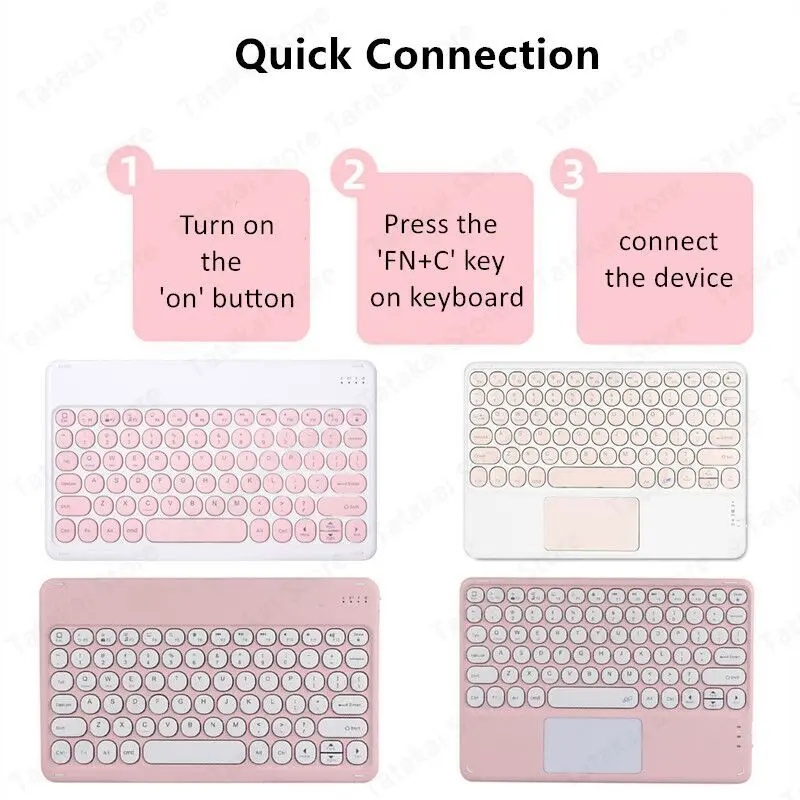
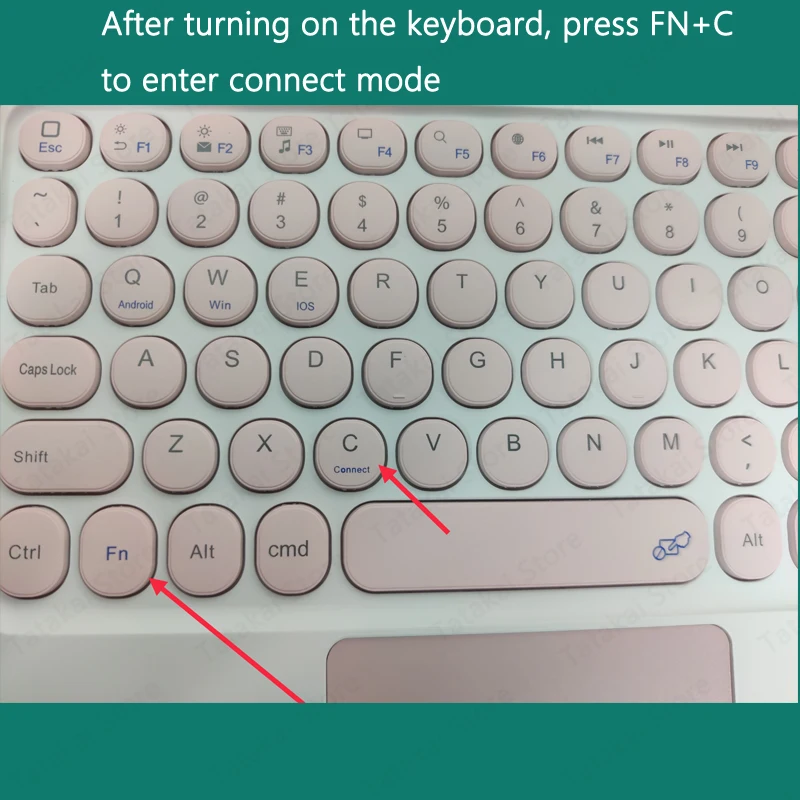



 4.4 av 5 baserat på 7,646 recensioner
4.4 av 5 baserat på 7,646 recensioner